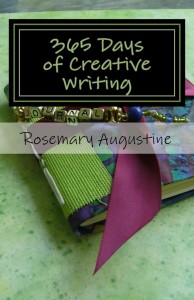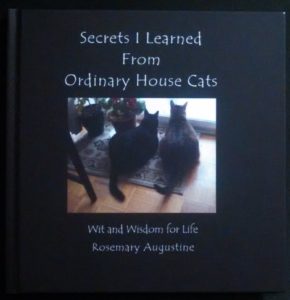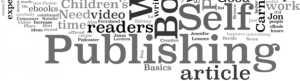Purchasing a block of ISBNs is costly. A block of 10 can run you close to $300 at R.R. Bowker’s website – the authorized seller of ISBNs. The International Standard Book Number (ISBN) is a numeric commercial book identifier which is intended to be unique. This means that hard copy, soft copy, different size hard or soft copy, ebook, etc. ALL have a different ISBN. So, your first book can easily suck up 10 ISBNs quickly.
You really don’t need to buy the block until you are finished with your manuscript. However, you must know the trim size of the book and in the process of having the cover designed since the ISBN will identify the size and will be printed on the back cover. Most book cover design software automatically provides the bar code. When uploading your cover to KDP Direct, it also will insert the bar code based on your ISBN # and price, so you don’t need to spend extra dollars buying bar codes.
There are certain ebook platforms that don’t require an ISBN and Kindle is one of them. I recommend that you use one anyway. However, Smashwords requires an ISBN. Something that is most important for you to understand is this: who ever owns the ISBN is the publisher of the book. I personally am uncomfortable when an author purchases an ISBN from Amazon (KDP Direct) for $10 because it’s cheap and they just want their book published. However, your product description on your Amazon sale page will show that KDP is the publisher or for some books published prior to 2018 CreateSpace (now KDP Direct). This makes bookstores unwilling to order your books, even though there is a distribution contract that bookstores can order your book through Ingram (and then Ingram orders the book from Amazon). If you are ever wanting to do (or lucky enough to have) a book signing at Barnes and Noble, Barnes will not order quantities for your signing. This becomes a sticking point for authors and their marketing efforts.
However, realize that 80% or more of the books in the U.S. are bought online and mostly at Amazon. Barnes and Noble has become a fabulous gift shop and really doesn’t carry the quantity of books they use to even 5-10 years ago. Their management has changed recently, and their book signing practices changed more than a decade ago.
If you speak or do workshops, back of the room sales will be ideal for you. Or also consider email list building and driving website traffic to your book on your author website.
So from a marketing standpoint you need an ISBN for your book – it’s an identifier and when readers want to find you, the ISBN is the identifier to make sure it’s the right version. Originally back in 1995 I bought a block of 10 ISBNs and thought I would never use up 10 numbers. Then I bought a block of 100 in 2014 and have been happily using them as needed – for my books and some of my clients.
So, if you really don’t want to spring for an ISBN, please make sure that you receive your full book royalties from your publisher. Some Hybrid publishers will take a percentage watering down your royalty. When I agree to publish someone’s book through Blue Spruce Publishing, there is a contract that is signed that clearly states that although we provided services including cover design, book layout and ISBN, we do not take or accept royalties for the book. Our fee is for the upfront services provided.
As an indie author and soon to be publisher, do your homework. All the platforms offer ISBNs for you to purchase. Think twice, since once you write one book and publish it, you know you will write and publish many more – even if you think you never will. Set the money aside in your book budget and you wont be sorry owning your own. One additional note on owning your own – when you buy the ISBNs, put it in your publishing company name and not your name as the author.
. . .